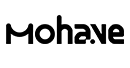- English
- United States(USD $)
Free Shipping for Over $39
Free Shipping for Over $39
30-Day Postage Paid Returns
30-Day Postage Paid Returns
5-12 Days Delivery Time
5-12 Days Delivery Time
-
iPhone
- iPhone 15
- iPhone 15 Plus
- iPhone 15 Pro
- iPhone 15 Pro Max
- iPhone 14
- iPhone 14 Plus
- iPhone 14 Pro
- iPhone 14 Pro Max
- iPhone 13 mini
- iPhone 13
- iPhone 13 Pro
- iPhone 13 Pro Max
- iPhone 12 mini
- iPhone 12
- iPhone 12 Pro
- iPhone 12 Pro Max
- iPhone 11
- iPhone 11 Pro
- iPhone 11 Pro Max
- iPhone XR
- iPhone XS
- iPhone XS Max
- iPhone X
-
Samsung
-
IPad
-
Apple Watch